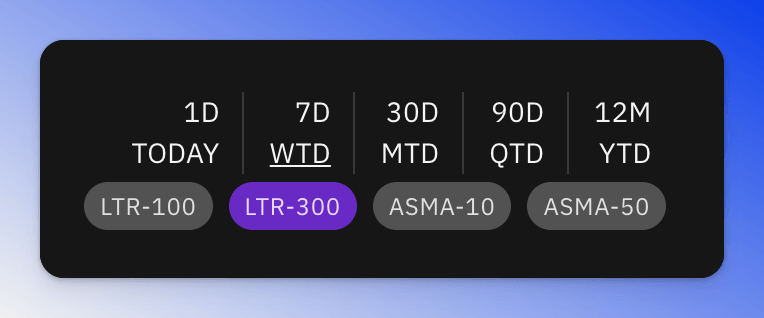Token Screener
Table Screener
The table token screener is one of the most versatile and useful tools on Inuali. It allows you to filter and sort through all the tokens on the platform.
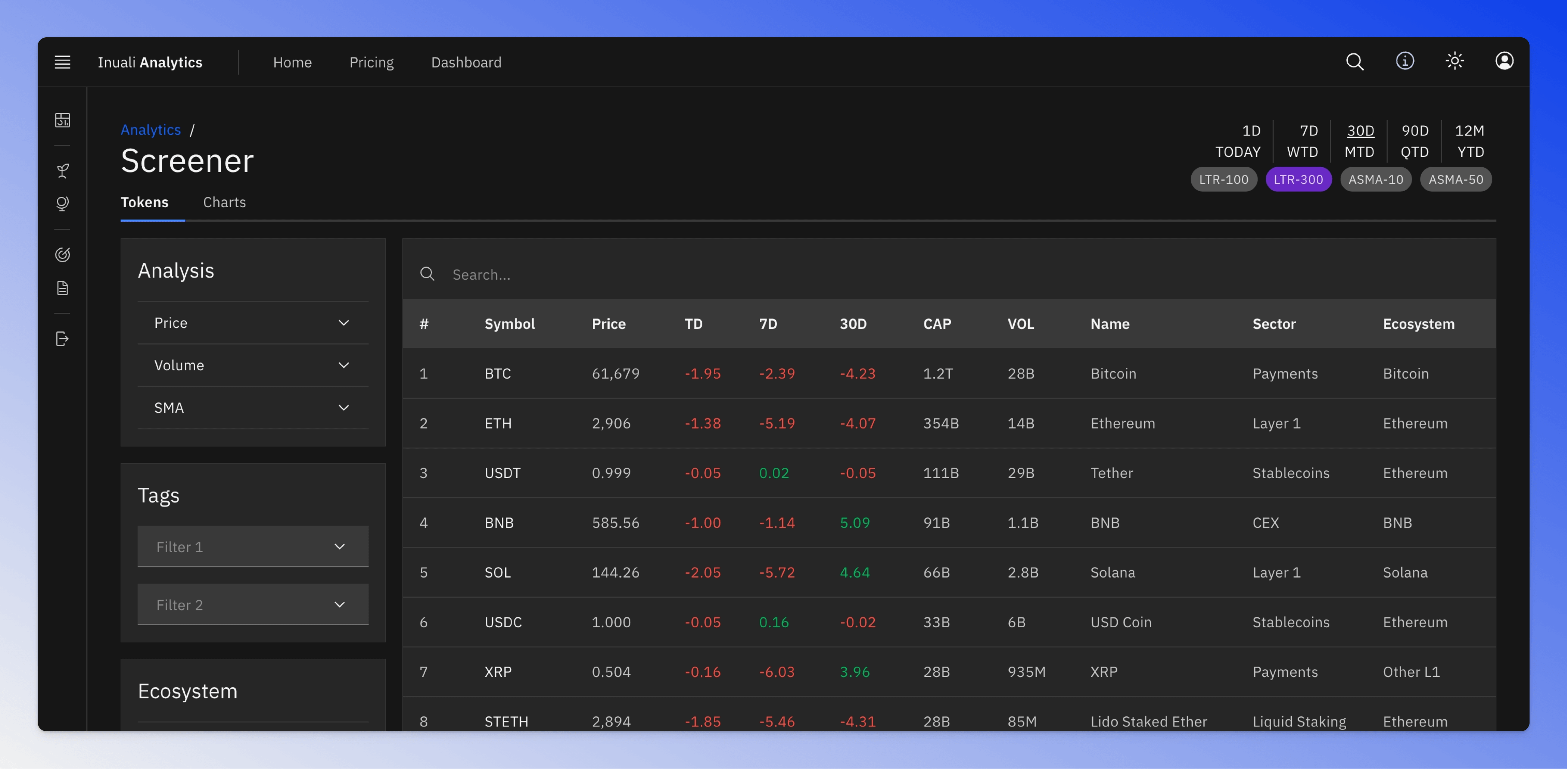
- Search: The search bar allows you to search for a token by name or symbol. To sort the tokens, click on the column header.
- Sort: To sort the tokens by a specific property, click on the column header.
- Token Details: Click on the token name to go to the token detail page.
Chart Screener
With the help of the chart token screener, you can quickly get an overview of the price performance of a selected group of crypto tokens. You can click on the token name or the price chart to access the token detail page.
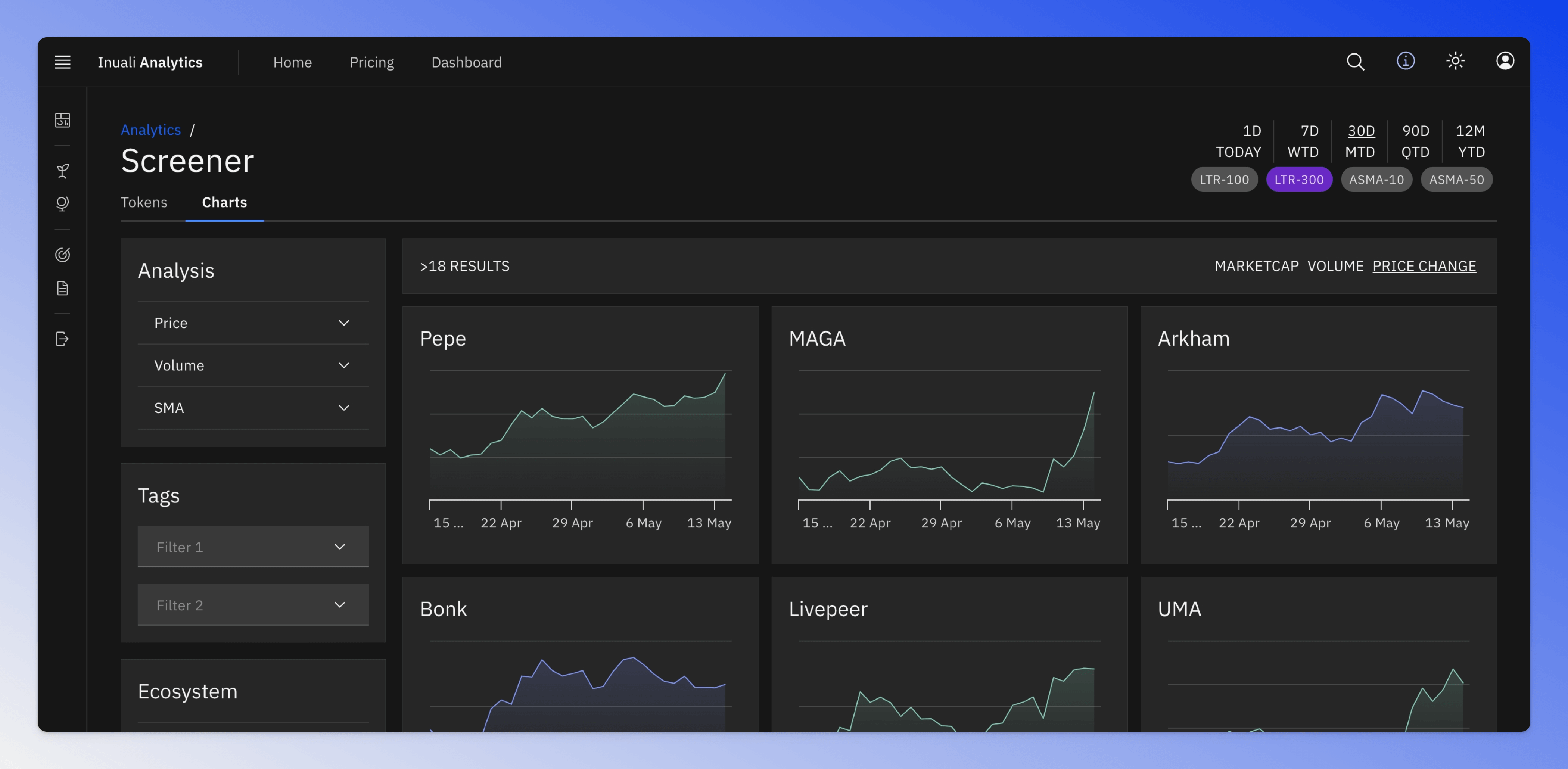
The results can be sorted by market cap, volume, or price change, with a maximum of 18 result charts shown.
When the following conditions are met, the price chart preview will change its color to green, indicating a bullish trend:
- ASMA-10: Price is above the 10-period daily SMA.
- ASMA-50: Price is above the 50-period daily SMA.
Screener Filter
The screener filter allows you to filter through all tokens on the platform according to custom criteria. The filter is divided into multiple sections, which you can expand or collapse:
- Analysis: Filter by different technical analysis indicators.
- Tags: Filter by Tags
- Ecosystem: Filter by Ecosystem.
- Sector: Filter by Sector.
- Metadata: Filter by token metadata like rank or status.
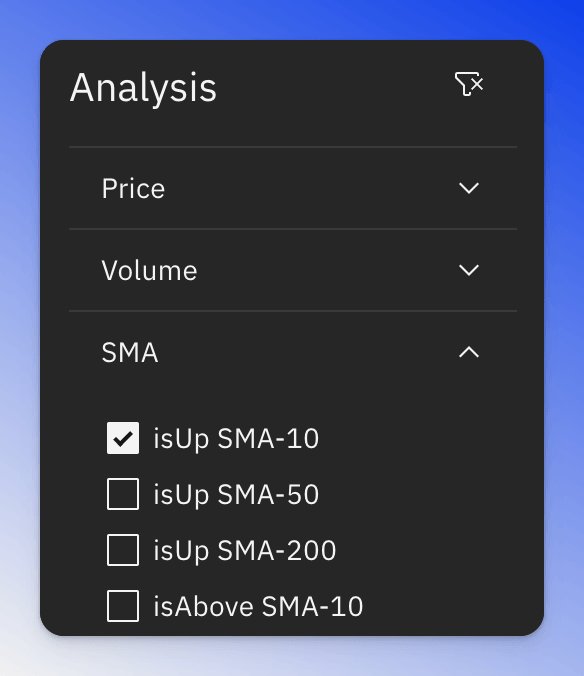
Filter sections are logically AND linked, meaning all conditions must be met, while options within a section are logically OR linked, so any of the conditions will suffice. However, the two options in the tag filter section are an exception and are also AND linked.
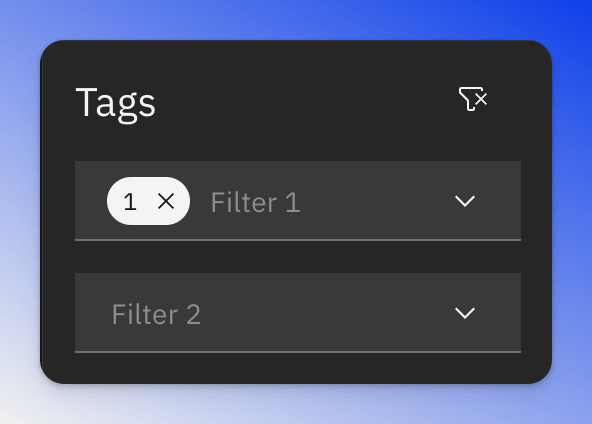
All sorting and filtering options are saved in the URL. This means that you can bookmark the page with your favorite options.
Header Filter and Time Selection
Like on most pages, the screener also contains a header filter section. This filter allows you to apply quick filter presets.
- LTR-100: Show Tokens with "Marketcap Rank < 100"
- LTR-300: Show Tokens with "Marketcap Rank < 300"
- ASMA-10: Show Tokens Trading "Above Simple Moving Average 10"
- ASMA-50: Show Tokens Trading "Above Simple Moving Average 50"
The "Time" section affects which table columns are visible on the table page or the resolution of the price charts on the chart page.